Dot Grid Template Generator
Cerate and download free dot grid paper templates for writing, drawing, planning, or creative projects. Select the paper size, dot spacing, and layout you like. Simple to personalize, save, print, and put to use instantly!
Recommended: Check out this Advance Graph Paper Generator to create many different printable graph and grid papers.
Grid Spacing
Dot Thickness
Page Margin
Color
Orientation
Paper Size
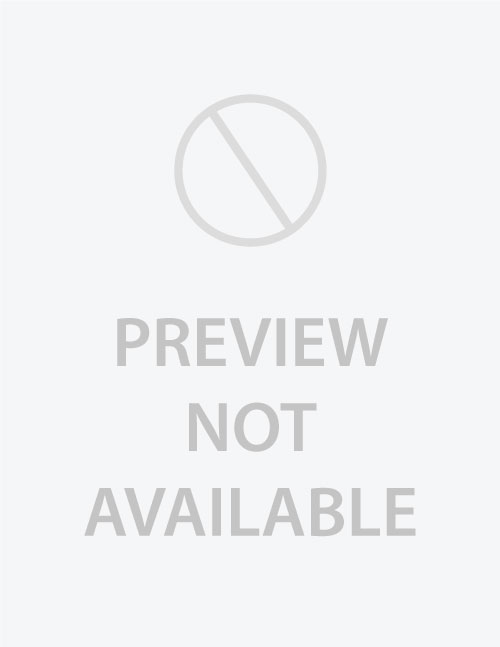
Regenerate the page to apply any changes.
What is Printable Dot Grid Paper?
Dot grid paper is a sheet you can download or print that features a pattern of small dots evenly spaced in rows and columns. Unlike graph paper (with full grid lines) or lined paper (only horizontal lines), dot grid paper gives a subtle framework: just dots, no solid lines.
The dots act as subtle guides, helping you draw straight lines, organize layouts, sketch ideas, or write neatly, without the distraction of bold lines.
Why Use Dot Grid Paper?
Dot grid paper is popular because it’s both flexible and organized. Here are some common ways people use it:
- Bullet Journals & Planners: A neat space to create your own calendars, trackers, and to-do lists.
- Sketching & Design: Useful for artists, designers, and planners to map out ideas, layouts, or app designs.
- Note-Taking: Great for mixing text with quick sketches or diagrams on the same page.
- Hand Lettering & Calligraphy: The dots guide you to keep letters evenly spaced and sized.
- Math & Diagrams: Makes it easier to draw shapes, graphs, and charts without heavy grid lines.
- Custom Notebooks & Stationery: Since dot grid paper can be printed at home, you can make notebooks in the exact style, size, or layout you like.
Dot Grid Template Generator
Our online dot grid template generator lets you create your own custom dot grid paper as per your requirements.
- Choose parameters: You can set the spacing between the dots, adjust their size and thickness, and even choose the page margins, paper size (such as A4, US Letter, or A5), and orientation (portrait or landscape). Many tools also allow you to pick the color of the dots, from light gray to black.
- Preview & adjust : Once you’ve selected your preferences, you can preview the layout, make adjustments, and then download it as a PDF
- Download or print: The finished template can be printed at home or at a print shop, ready to use for journaling, drawing, note-taking, or planning.
Because you can control all the settings, you get exactly the kind of dot grid you like (denser, sparser, small dots, large dots), rather than settling for whatever pre-made sheet you find.
